compare.confusion¶
The function compare.confusion compares the observed extent of landslide impact with a simulated extent. It classifies each location within the region of interest into the four elements of the binary classification confusion matrix:
Name |
Description |
|---|---|
True Positive |
Observed and predicted as true |
False Positive |
Observed as false but predicted as true |
True Negative |
Observed and predicted as false |
False Negative |
Observed as true but predicted as false |
An example of using this functionality is provided in the file digger/examples/post-run/synthetic/setpostprocess.py.
# Postprocess the synthetic example
from digger import compare
from digger.utils.fgtools import fg2shp
# Convert the extent of observed landslide impact into a shapefile
fg2shp(
filein="_output/fgmax0001.txt",
fileout="fgmax-h_max.shp.zip",
varname="h_max",
fgtype="fgmax",
contours=[0],
geom_type="MultiPolygon",
)
# Convert the initial timestep into a shapefile, this is
# used to depict the initial landslide extent on the plot.
fg2shp(
filein="_output/fgout0001.b0001",
fileout="t0-h.shp.zip",
varname="h",
fgtype="fgout",
contours=[0],
geom_type="MultiPolygon",
)
# To conduct a binary classification analysis, we need a 'True' extent of
# landslide runout. Such an extent is typically based on observations.
# Because this is a synthetic example, here we will make an example polygon
# that is based on another simulation that used different parameters
# (depth=5 and kappita=1e-8 rather than depth=2 and kappita=1e-10).
# The resulting extent from this other simulation is located within the file
# ../../../data/fgmax-h_max-truth.shp.zip
# Optionally we could make a shapefile indicating the region to consider for
# confusion analysis. The entire extent of the region influence the total
# number of true negatives. If this is not provided, the bounding envelop of the
# simulation and true shapes is used.
# Conduct confusion analysis
# Note that we can mix and match shapefiles and geojson. We must use OGR standard
# filetypes that fiona can read.
confusion_info = compare.confusion.extract_shapes(
truth_fn="../../../data/fgmax-h_max-truth.shp.zip",
simulation_fn="fgmax-h_max.shp.zip",
initial_source="t0-h.shp.zip",
)
metrics = compare.confusion.calculate_metrics(**confusion_info)
# Block 10 Start
# Not yet implemented - Should an example be developed for
# digger.compare.deposit, it will be visible here.
# Block 10 End
Attention
This code snippet is not fully self-sufficient. This snippet relies on simulation output files. To reproduce the example, execute the file digger/examples/post-run/synthetic/setpostprocess.py from within the directory in which it is located. Before the script is executed either the example simulation must be run or the file digger/data/synthetic_output.zip must be unzipped and the resulting directory (_output) must be placed within digger/examples/post-run/synthetic/.
This code generates a diagnostic figure that visualizes the confusion matrix.
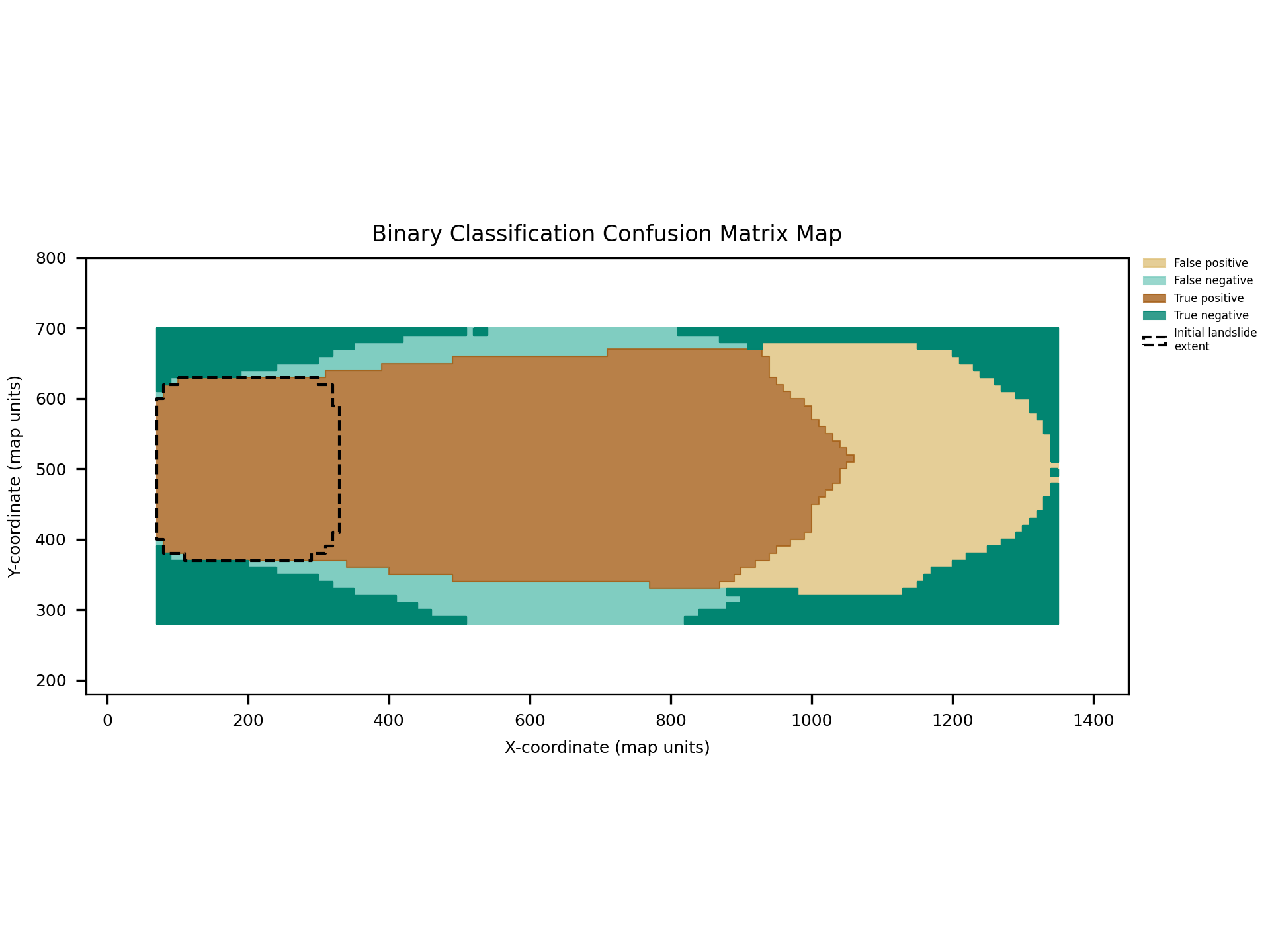
Fig. 22 An example of the diagnostic output provided by digger.calculate.confusion.¶
It also generates a yaml file containing all of the calculated metrics. See the function API for an explanation of each metric.
ppv: 0.7226582940868654
tpr: 0.8395136778115502
tnr: 0.49185043144774687
npv: 0.6602316602316602
fnr: 0.16048632218844985
fpr: 0.5081495685522531
fdr: 0.27734170591313445
for: 0.33976833976833976
f1: 0.7767154105736782
ts: 0.6349425287356322
accuracy: 0.7046130952380952
alphaT: 0.6349425287356322
betaT: 0.12137931034482759
gammaT: 0.24367816091954023
OmegaT: 0.26988505747126434
modifiedOmegaT: 0.3650574712643678