plot.plot¶
plot(grid, fig=None, basemap=False, show=True, dtype=None, nan_transparent=False, cmap="magma", region=None, contours=False, projection="M15c", title="", savefile=None,)
Uses pygmt to plot grid objects.
Arguments:¶
grid (xarray.DataArray or str): grid object to plot in 2D
figure (pygmt.Figure, optional): figure object to add features to
basemap (bool, optional): adds basemap to figure
show (bool, optional): runs Figure.show() if True
dtype (str, optional): adds labels to figrure
nan_transparent (bool, optional): determines whether nan values in grid are plotted
cmap (str, optional): specify the Matplotlib colormap to use
region (list, optional): specifies the region to use for plotting
contours (bool, optional): adds contour lines to the plot
projection (str, optional): map projection to use
title (str, optional): title for the figure
savefile (str, optional): file to save figure to
Returns:¶
None
Example¶
import plot
# load in the synthetic test model as a slab_model instance
model = plot.slab_model("../output/exp_slab2_04-18","surface") # synthetic test slab made with the 04-18 database
# making a plot of the model depth
plot.plot(
model.dep_grid, # specifies which grid object to plot
contours=True, # add contour lines to the plot
basemap=True, # add basemap to the plot
nan_transparent=True, # removing nan values to make basemap visible
title="exp slab model with 04-18 database", # adding a title to the plot
dtype="depth", # specifying the datatype for labeling the colorbar
savefile="output/exp_slab2_04-18_depth.jpg", # saving the figure to a jpeg file
region=model.region, # specifying the region boundaries to use
show=True # display the figure
)
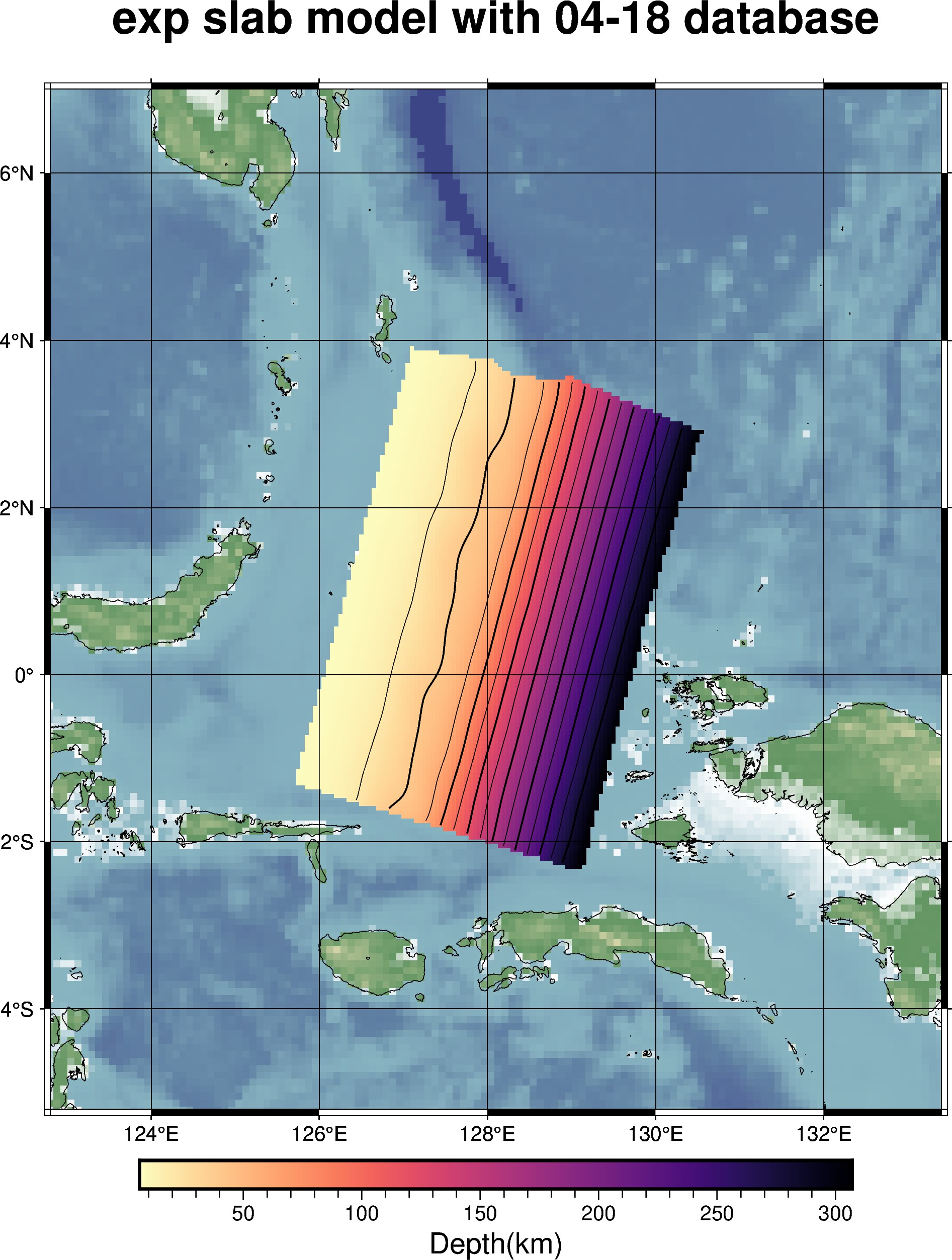
Output of example shown above¶